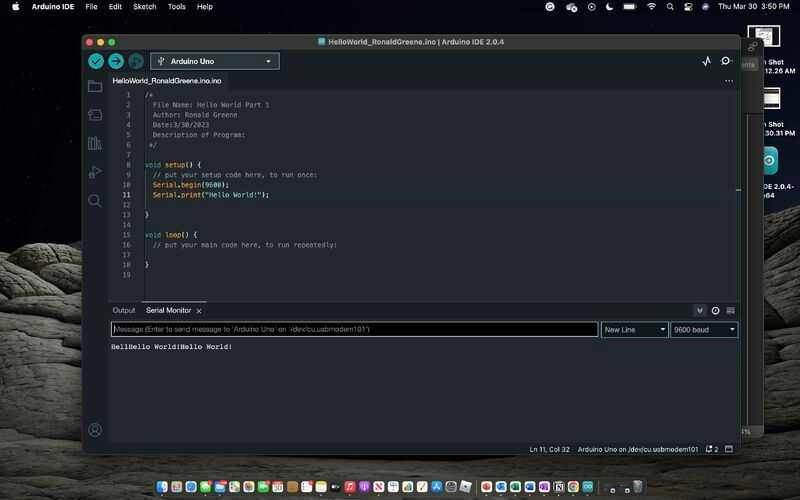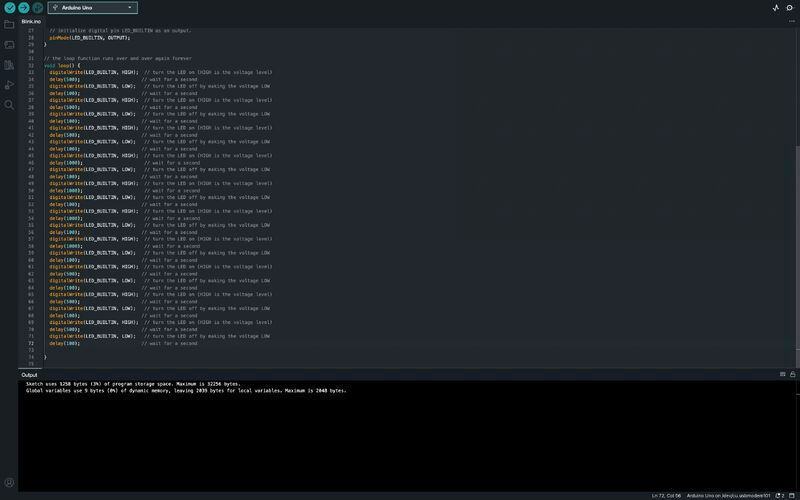Create Your First Project
Start adding your projects to your portfolio. Click on "Manage Projects" to get started
Project Type
Programming
Date
April 2023
For the start of the labs, we started with the basics learning how Arduino worked. We started by learning how to print a simple “Hello World!” After learning that we learned to wire an LED and correctly transfer that wiring into our code. We made the LED turn on and off. We also incorporated a potentiometer to control the light emitted from the LED.
In the next set of labs, we learned how to code and wire an LED with the combination of a button and a photoresistor. The goal was to make the LED turn on if it was dark enough, or if the button was pressed. This lab prepared us for our final project, making our own anti-collision strobe light to attach to the Magic 2 Pro. With this, we had to prepare wiring diagrams to wire the LED to the strobe at an acceptable rate. We also had to consider preventing the LED from overheating by making it strobe at reasonable intervals. After correctly wiring the LED we had to create the code and test it. To test it we took the drone with the light attached out at night. We then had someone go 3 statute miles away and look for the light. It was visible meaning it is acceptable under part 107.